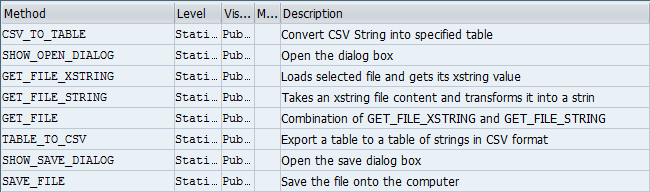Background: I had to write these BSP’s a few times. Once was for a plain vanilla redirector that got its values pushed from another application and a different time is when I needed to create a RESTful web service.
What: BSP application ZBSP_REDIR (SAPlink nugget)
How to use:
Under the Event Handler tab within your BSP. Select the “OnRequest” method.
"For this example, we will be pushing in appname
" then we will use our make believe business logic
" and generate a redirection URL based off the
" appname.
" Name value pair's
DATA: lt_HTTPNVP TYPE TIHTTPNVP,
ls_HTTPNVP TYPE IHTTPNVP.
"Get the URL variables and save them into the table.
runtime->server->request->GET_FORM_FIELDS( CHANGING FIELDS = lt_HTTPNVP ).
"Get the variable from the table
READ TABLE lt_HTTPNVP INTO ls_HTTPNVP WITH TABLE KEY NAME = 'appname'.
"Save to the Page Attribute which will hold the redirection URL
CASE ls_HTTPNVP-VALUE.
WHEN 'redirect_example'.
redirection_url = 'http://markszcz.net/get-bsp-url-parameters-page-redirector'.
WHEN OTHERS.
redirection_url = 'http://markszcz.net/'.
ENDCASE.
The URL I used to test the was http://***/sap/bc/bsp/sap/zbsp_redir/index.htm?appname=redirect_example